New Upload Methods (Google Drive,Github,Dropbox,S3)
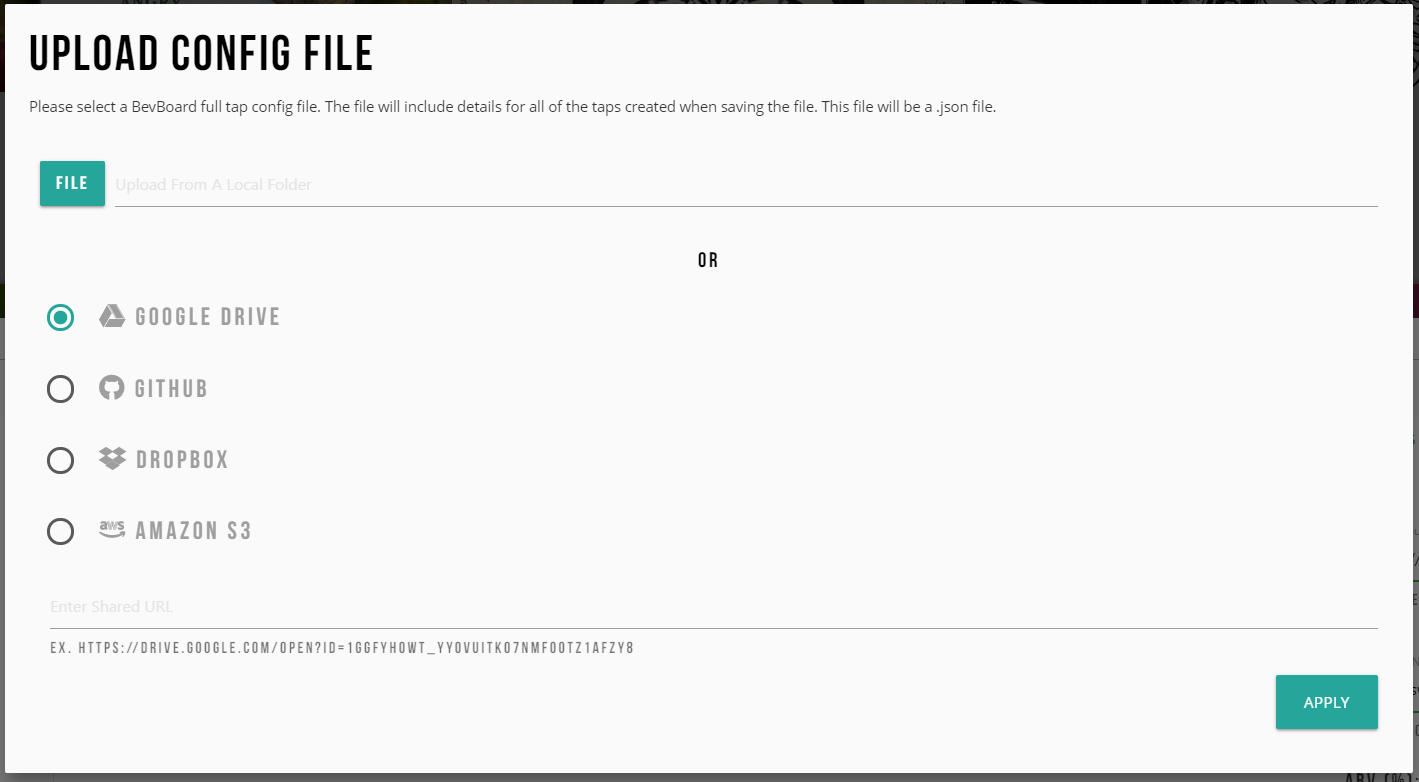
After you finish building out your BevBoard, download the config file for easy access later. When uploading this config file, you now have the option to upload from a local folder path, or a remote source.
There are some limitations when your only upload options are through a local folder. A local folder upload is great when you’re saving and building from a computer or laptop, but what happens if the medium we’re using doesn’t have the file locally, or could never get the file locally? Answer. It’s a big hassle! What happens when a hard drive fails, are we just supposed to start over? Heck no! we built in the capability to upload your taps from a remote source by simply selecting the source and providing a URL to the config file.
A caveat about this method, after uploading the file to Google Drive, Github, Dropbox, or Amazon S3 you have to remember to share the file publicly while retrieving the file. After retrieving the config file, you can close off the file sharing feature. When sharing the file and obtaining the URL, take a look at the example provided below the input and make sure it generally resembles the URL you’ve entered.
Pro Tip: you can use a URL shortener like bit.ly to shorten your URL for ease of use. More cool features like this coming soon!
